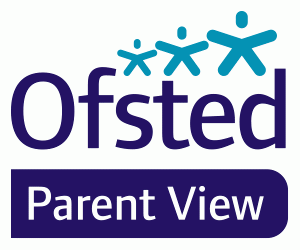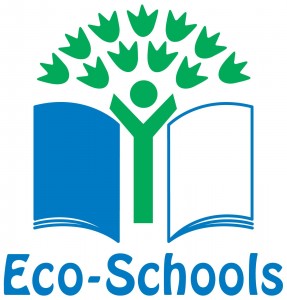Parents & Carers
More in this section...
***Click on the tab on the left for some 'TOP TIPS' for Online Safety for Parents***
Be Internet Legends
Safeguarding our children here at Greatwood is our number 1 priority, but do you know how to keep your children safe online? Here at Greatwood we follow the 'Be Internet Legends' online safety programme by Google. Our Monday assemblies with Mrs Yeoman have an online safety theme whereby we have been learning how to become 'Internet Legends.'

THE FUNDAMENTALS
The Internet Legends Code
BE INTERNET SHARP
Think Before You Share
Good (and bad) news travels fast online, and children can sometimes find themselves in tricky situations with lasting consequences. But what can they do to prevent this? The answer: understand how to share smartly with those they know – and those they don’t.
Every Word Matters
- Treat online communication the same as face-to-face communication.
- If it isn’t right to say, it isn’t right to post. If in doubt, get guidance on what kind of communication is (and isn’t) OK.
- Personal details about family, friends – and yourself – should stay private.
BE INTERNET ALERT
Check It's For Real
People and situations online aren’t always what they seem. Internet Legends know how to tell the difference between what’s real and what’s not.
Spot the Signs of a Scam
- If messages about 'winning' or getting something for 'free' feel too good to be true, they probably are.
- Things getting too personal? Ask yourself, why would someone have private information about you?
- Always think critically before doing anything online – and learn to trust your intuition. Be on your guard for phishing attempts – which are efforts to steal information (such as login or account details) by pretending to be someone you know in an email, text, or other forms of online communication.
BE INTERNET SECURE
Protect Your Stuff
Personal privacy and security are as important online as they are in the real world. Keeping valuable information safe helps children avoid damaging their devices, reputations and relationships.
Create a Strong Password
- Make it memorable, but don't use personal information, such as names or birthdays.
- Use a mix of uppercase letters, lowercase letters, symbols and numbers.
- R3pl@ce le++ers wit# sYmb0ls & n^mb3rs 1ike Thi$.
Switch It Up
- Never use the same password on different sites.
- Create a few different variations of the same password for different accounts.
BE INTERNET KIND
Respect Each Other
The internet amplifies everything: good things seem more exciting, bad things seem much worse and can hurt – a lot. A great rule to live by online, as well as off, is ‘treat others as you would like to be treated yourself’. Children can have a positive impact on others and stop bullying in its tracks by refusing to join in.
Set an Example
- Be a force for good. Use the power of the internet to be nice, not nasty.
- Stop the spread of harmful or untrue messages by not passing them on to others.
- Respect others’ differences.
Lead the way
- Block mean, upsetting or inappropriate behaviour online.
- Be a Legend. Step in and provide support to those being bullied.
- Encourage everyone to speak up against, and report, online bullying.
BE INTERNET BRAVE
When in Doubt, Discuss
When children come across something they're not sure about online, they should feel comfortable talking to a trusted adult. Adults can support this by showing they're open to talking, even about difficult or embarrassing things at home and in the classroom.
Encourage Legendary Behaviour
- Set clearly defined family or classroom rules and expectations around technology, and let children know of any consequences there might be for inappropriate use.
- Rather than having one big 'internet safety conversation', keep the dialogue going by encouraging children to ask questions whenever they want.
- Encourage children to talk to other trusted adults such as teachers, family friends or relatives as well.