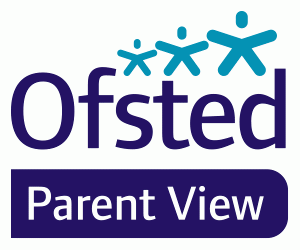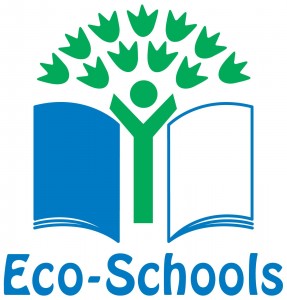Parents & Carers
More in this section...
 When our children are young, we do our best to help them to get the most out of the internet, while protecting them from the online world's risks and downsides.
When our children are young, we do our best to help them to get the most out of the internet, while protecting them from the online world's risks and downsides.
But as children mature into teenagers, our role shifts to helping them learn to make their own safe and ethical decisions as they navigate their digital lives.
At Greatwood Community Primary School, we believe this means preparing our children to:
- Think Critically and evaluate online sources.
- Protect themselves from online threats, including bullies and scams.
- Be sharp about sharing: what, when and with whom.
- Be kind and respectful towards other people and their privacy.
- Ask for help from a trusted adult with tricky situations.
Smart, safe tehnology usage can help students learn better, and help our schools function better. We believe the 'Be Internet Legends' programme will mark an important step towards our goal of ensuring that all our students at Greatwood are learning, exploring and staying safe online.
If you're interested, we'd be happy to share more information about this new programme, including introductions to some of the resources that your children might start using at home, We encourage you to ask them what they are doing in class; you might pick up a few privacy and security tricks yourselves.
To make the most of the internet, children need to make smart decisions. Be Internet Legends empowers younger children to use the web safely and wisely, so they can be confident explorers of the online world.
At Greatwood, we believe that internet and e-safety is a crucial part of your child's education. Not only is e-safety part of our Computing curriculum, but important messages and information are given to children through e-safety focused assemblies, visits from agencies with expertise in e-safety, during national internet safety weeks and through educational visits such as 'Crucial Crew' in Year 6.
We follow the 'Be Internet Legends' programme and our Whole School Assemblies have a focus on being internet:
-
SHARP
-
ALERT
-
SECURE
-
KIND
-
BRAVE
Click below for more information
National Online Safety- Guides for Parents
National Online Safety have produced some superb 'TOP TIPS' for parents click on the links below to find out more: